We promised and we delivered, Aiode’s full virtual studio management suite is now available in your account, giving you the control you needed and wanted to manage and direct each take and each region to production perfection. As Aiode Beta matures we are now leaving the Closed Beta phase and moving to Open Beta 2.0.
What has been improved? A lot of things!
Here is what has been boosted in your Aiode engine:
- Enhanced Region Control
- Musician Tailored-Performance Page
- Longer Region Generate Lengths
Let’s look at the new and exciting enhancements in more detail
Region Controls
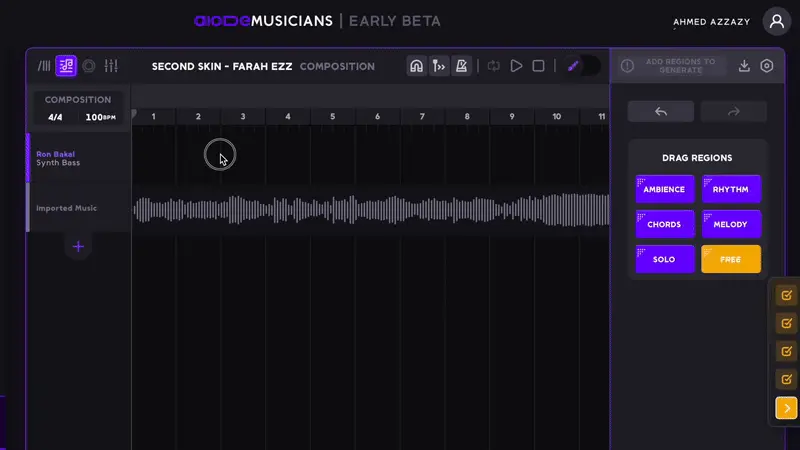
We’re excited to introduce new region controls that will put you fully in charge of every detail of your song.
Here is what’s new:
- Drag and drop regions
- Trim and extend regions
- Overlap regions
- Assign musical roles to regions
Here are the new enhancements in region controls in more detail:
Drag and Drop Regions
You can now move regions around the composition page. Simply hold on a region and drag it to the new place you want it to be in.
Trim and Extend Regions
You can now trim regions from both sides, and also extend them to left or right. Do that by simply hovering over either edge of the region and dragging in or out
Overlap Regions
If two regions are back-to-back, you no longer need to delete one of them in order to extend the other. You can now extend a region and have it overlap over another region directly. This means that the overlapped region will still have the rest of its content available for you, it won’t be deleted fully.
Assign Musical Roles to Regions
In the past, Aiode’s composition page offered only the “Free” region – letting the virtual musician decide which musical part and style to contribute. It was quick, flexible, and great for spontaneous ideas, but it left creative direction in the hands of the musician. That’s changing!
What are the region controls and what do they sound like:
- Ambiance – background layer that sets the tone
- Rhythm – groovy performance to drive the beat
- Chords – adds harmony and shape to the song
- Melody – emotional and precise performance
- Solo – an impressive solo to capture ears
- Free – could be any of the above or a fusion of them
Make use of the region controls when you’re creating new music for your song, it’s such a powerful feature!
Musician Tailored-Performance Page

The new Beta 2.0 of Aiode’s engine allows you an unprecedented control over each virtualized musician in your artistic arsenal. Access the Performance Page from the top left panel of the grid or by clicking the number (3) on your keyboard.
You can now meticulously set a number of parameters that determine the output of your musician’s playing. You can alter all of Style, Envelope, Timbre, Dynamics, Complexity, Articulation, Sound, and Fills.
What do they do exactly?
- Style: Choose between Retro, which delivers the nostalgic warmth and character of ’90s-era recordings, or Modern, which leans into sleek, futuristic tones and textures. This sets the overall vibe and aesthetic of the musician’s performance.
- Envelope: Select from Simple, Punchy, or Pluck to control the shape and groove of the sound. These options influence how the notes start and end—whether they’re smooth and laid-back, snappy and bold, or sharp and percussive.
- Timbre: Shape the tonal “color” of your music, just like adjusting a guitar amp—with settings like Clean (clear and natural), Drive (gritty and energized), Fat (warm and thick), and Wide (spacious and expansive).
- Dynamics: This setting controls how expressively the musician plays, affecting the contrast between soft and loud moments. Use it to create performances that are more restrained or full of emotional range and movement.
- Complexity: Adjust how rich, detailed, or minimal the performance is. A lower complexity keeps things simple and tight, while a higher setting introduces more variation, ornamentation, and musical intricacy.
- Articulation (for guitar players): Define the player’s technique by choosing between Picking (precise and rhythmic), Muted (tight and percussive), Finger Style (soft and nuanced), or Strumming (broad and flowing).
- Sound (for guitar players): Set the guitar amp tone with options like Clean for clarity, Overdrive for a gritty edge, or Distortion for a more aggressive, saturated sound.
- Fills: Decide whether the musician sticks closely to the song structure or spices things up with creative fills and transitions. This adds spontaneity and personality to the performance, if desired.
On the Performance page, when multiple options are enabled, the musician has the freedom to choose between them or blend them creatively. For example, if both Finger Style and Muted are activated for the musician Ozeri, he can perform using either technique individually or combine them for a more dynamic and expressive take.
Region Generate Length
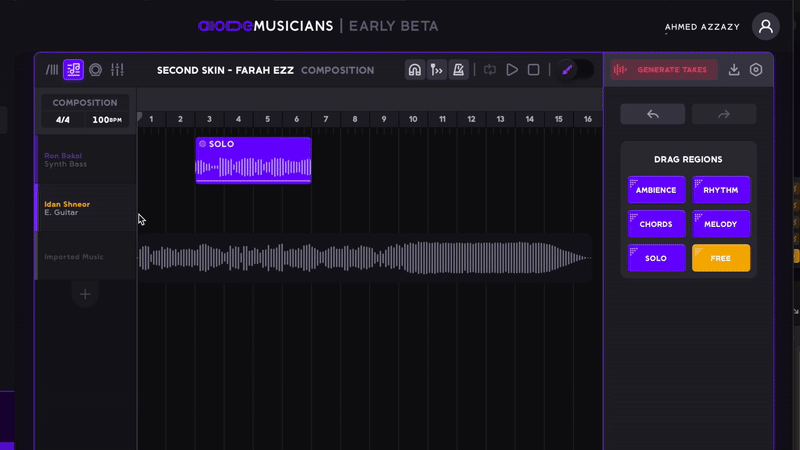
We’re thrilled to introduce a powerful new enhancement to your workflow: the region length has now been extended, offering you greater flexibility and creative control in your music production process. You can now create and edit regions that last up to a full minute, opening up new possibilities for more natural, expressive, and uninterrupted performances from Aiode’s virtual musicians.
With this extended region capability, you’re no longer limited to working in short, isolated fragments. Instead, a single region can now seamlessly span multiple sections of your track—such as a verse, chorus, bridge, or even more complex arrangements—all in one continuous performance. This means you can preserve the emotional arc and dynamic flow of your musical ideas without having to split them across multiple takes or transitions.
Whether you’re crafting a slow-building progression, experimenting with evolving motifs, or capturing the energy of a live-style solo, the new region length helps you maintain the integrity and continuity of your composition. It also allows for more nuanced performances from the virtual musicians, who can now react more musically across longer sections, making transitions feel smoother and more intentional.
Ultimately, this update is designed to help you work faster, think bigger, and produce more musically satisfying results—all while keeping your creative process intuitive and fluid.
Conclusion
These updates are designed to give you even more creative control and higher quality results so you can focus on what you do best: making amazing music.
🎶 Log in to your Aiode account now and explore the new features. We can’t wait to hear what you create!
